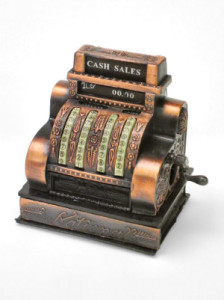 One of the bigger hurdles that kept me scratching my head when I wanted to start selling things online was: How the heck does someone actually collect payments online?
One of the bigger hurdles that kept me scratching my head when I wanted to start selling things online was: How the heck does someone actually collect payments online?
I knew that PayPal existed, but there must be other solutions out there for people who don’t want to go through the PayPal payment gateway right?
That’s exactly what I want to talk to you about right now.
Online Payment Processing Systems
One solution that you’ll likely hear about over and over again if you were to do some online research is a company called Stripe.
Here’s a list of countries that Stripe supports as of the posting of this article:
- United States
- Canada
- Australia
- United Kingdom
- Ireland
And that list is growing all the time, because when I last looked it was just North America and the UK. So it’s nice to see that the Stripe team is hard at work getting their product out there.
Stripe is a payment processing platform that makes it very easy for programmers to integrate with. They have one of the most well documented and well-presented API libraries I’ve ever seen.
It’s also pretty powerful in that it supports a wide array of pricing strategies, including:
- Subscription based billing
- One time payments
- “Suggested payments” – you set a minimum amount and your customers can add onto it
- Trials
- Coupons
- Flexible billing periods
- And more I’m sure
Stripe also has easy to use library integrations with the following programming languages:
- Ruby
- Python
- PHP
- Java
- Node JS
- Go
- And simple CURL requests
Stripe has no monthly fees, but they’ve structured themselves just like PayPal in that they will take 2.9% + $0.30 for each successful transaction processed.
The one downside to Stripe is that they don’t really have a robust and flexible UI. So whenever I worked with them I would always have to do custom coding to present a payment screen that matched my needs.
But don’t fret, as there is an answer to this problem…
SendOwl (a must have compliment to Stripe)
A strange name, but a great service.
SendOwl fills in the gap that Stripe leaves in its presentation layer.
What SendOwl provides is a dead simple way to create great payment screens that you can hook up to your products. You can have the forms ready made for your customers to fill out, and SendOwl automatically integrates with Stripe on the backend so all of the payments will be processed with Stripe. It also integrates with PayPal, BitCoin, Shopify and Authorize.net.
This frees you up in many ways, I’ll give you an example. When I used Stripe for my monthly subscription products, I would have to manually code in the process to notify my customers if they failed to make a monthly payment. This was actually such a pain that I just never sent any notices when someone failed to make a payment. This lead to hundreds (if not thousands) of lost income on my part.
With SendOwl, that process is built right in, so customers will receive notifications if they miss any payments. Plus you’ll get notified (via webhook) if they fail to make a payment 3 times in a row, so you can discontinue their access to your product.
It’s all built right into SendOwl. Best part is you can get started with SendOwl for free. They do have paid plans once your business grows.
I’ve also dealt with the SendOwl customer support and they are a wonderful company through and through. If you do deal with SendOwl, tell George I said Hi!
To Summarize…
Accepting payments online has never been so simple.
With just these two products you’ll be able to accept payments from almost every country around the globe and you’ll never have to deal with complex PCI compliance measures or SSL security certificates.
You literally have no excuse for not getting started with your business plans!
So what’re you waiting for?